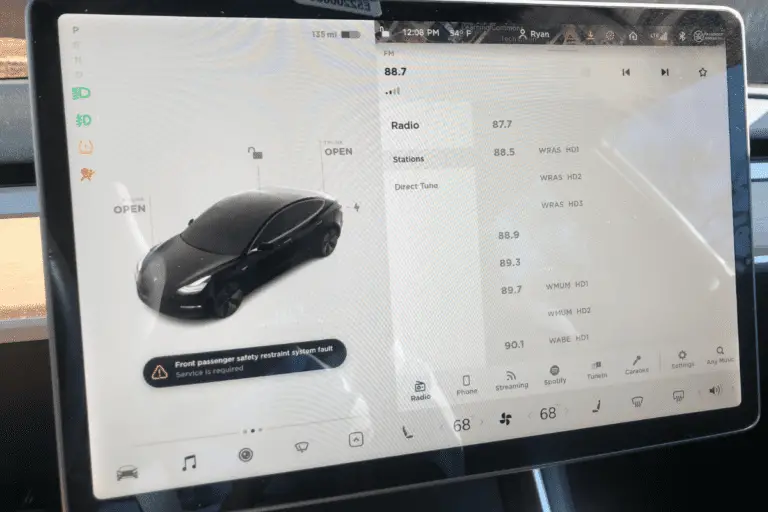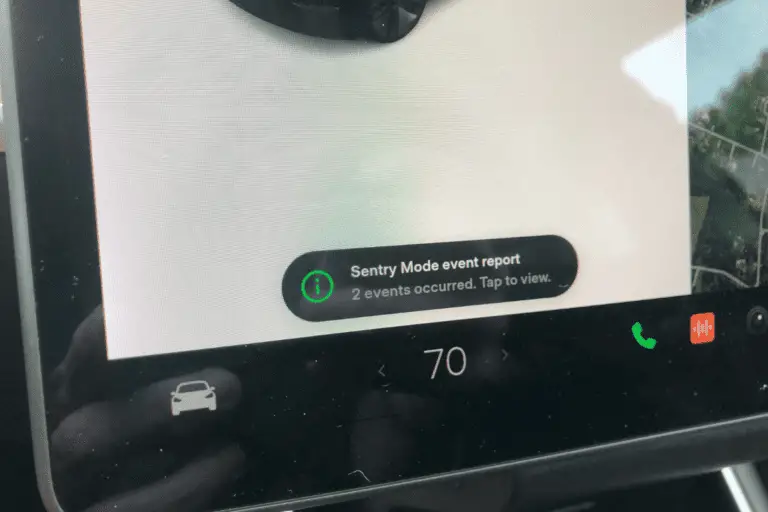How To Fold In Mirrors Automatically – Tesla Model 3
Maybe I’m a nerd, but sometimes I get excited about the smallest things.
One of those things is having my mirrors fold themselves in automatically when I pull up to my driveway. And then, watching them unfold every time I drive away from my house.
Yes, it is practical and beneficial when I’m pulling into the garage. But, if I’m being honest, watching others delight in my mirrors having a mind of their own is where the real fun is.
In this guide, I’m going to show you how with a few clicks on your touchscreen you can have your Tesla Model 3 automatically fold in its mirrors.
Auto-Fold Mirrors At a Specific Location
First, to fold in your mirrors you’ll need to select the Car Icon in the bottom left-hand corner.
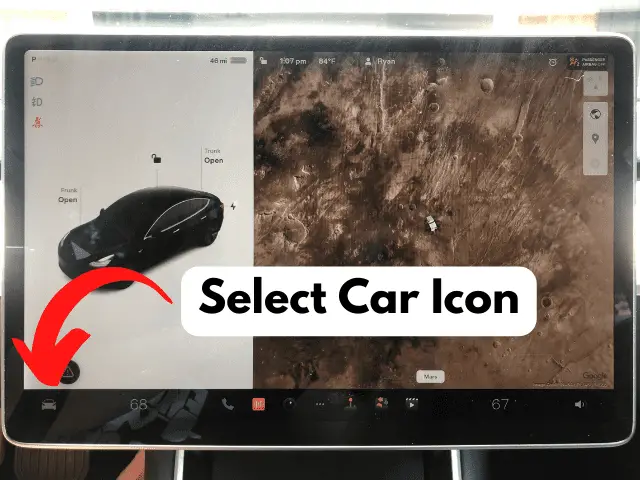
That will pull up the main menu. From the main menu, click on the Controls tab. (Chances are you’re already on there)
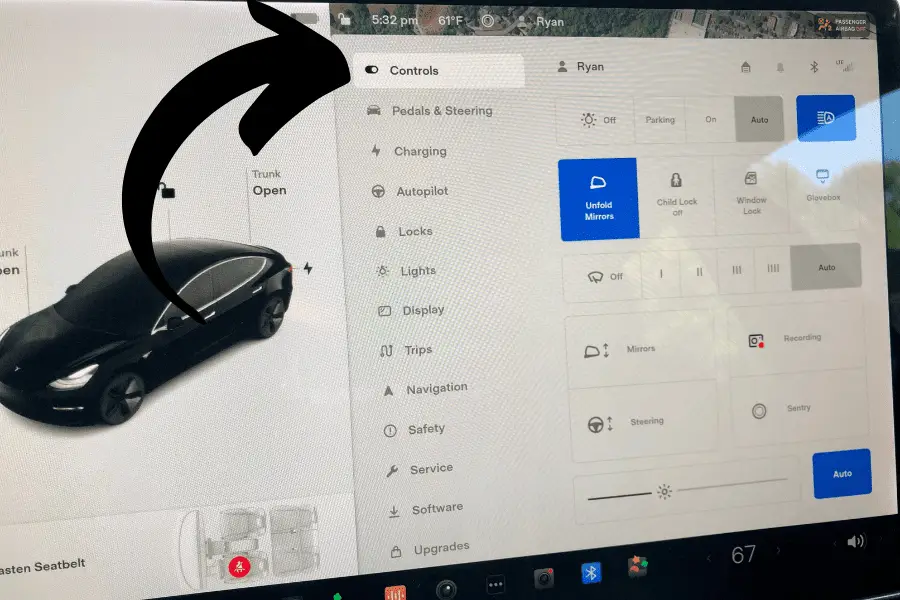
Now, locate the Unfold Mirrors button located on the left of the second row (just below the headlight controls)
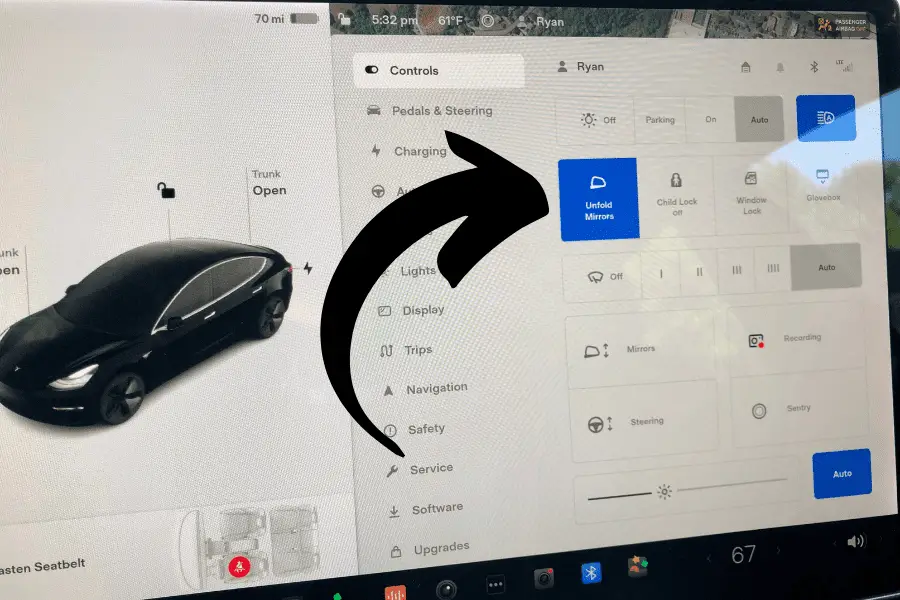
When you click the button, you should notice a box pop up directly below the button that says – Save Location.
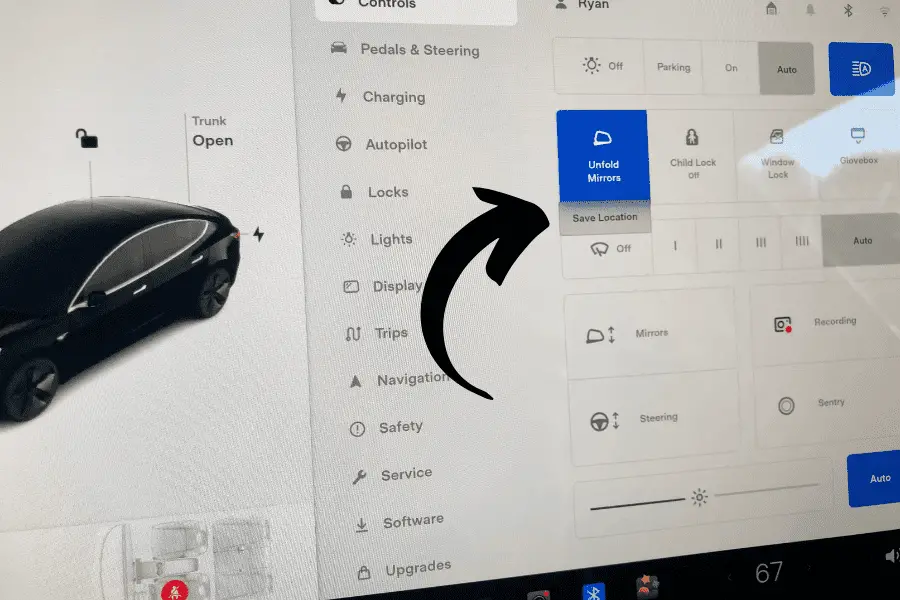
Click that button to save the current location as a location where you want your Tesla to fold the mirrors in automatically every time you approach.
Once you’ve clicked the button, it should highlight in blue.
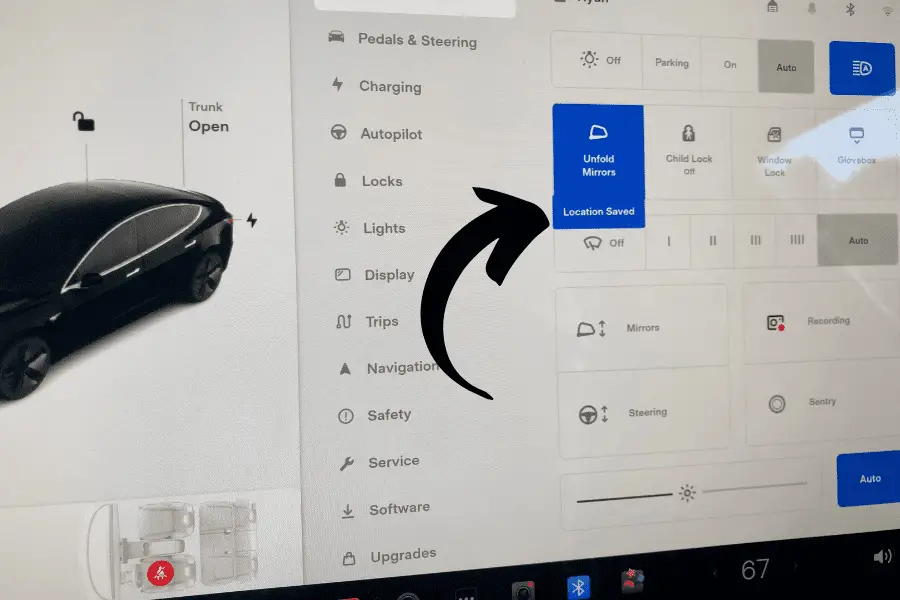
Note: If you ever want to remove your current location as a saved location, simply tap the Unfold Mirrors button again and tap the Save Location button to deactivate it (it will grey back out).
Now, the next time you approach the location you’re currently sitting at, your Tesla’s mirrors will automatically move to the folded position.
My mirrors will typically fold in about 75 feet out from my saved location.
In addition to saving specific locations, you can also set your Tesla to fold in the mirrors every time you park your car.
Auto-Fold Mirrors When Parked
Also on the Controls tab, just below the Windshield Wiper controls, is a Mirrors button.
Clicking on this button will pull up the following screen:
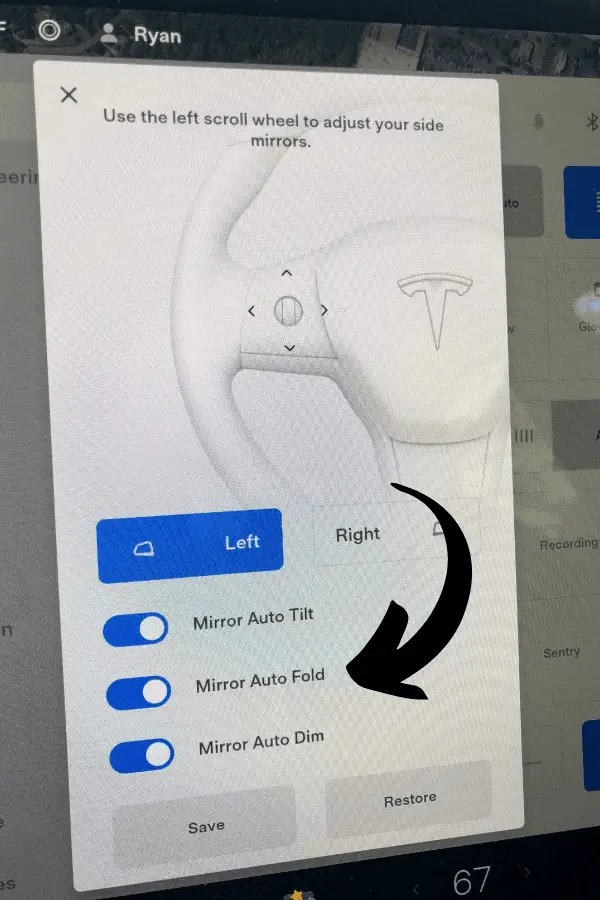
On this screen, you should notice the second option down is Mirror Auto Fold.
Selecting this button will have your Tesla auto-fold the mirrors every time your car is in park and locked.
Note: If you are in cold weather, especially potentially icy cold weather, I strongly suggest turning this feature off – for two reasons.
One, your mirrors being frozen in the folded-in position creates an obviously dangerous (and potentially illegal?) driving situation.
Two, having your mirrors try to move when frozen, or close to frozen, can take a toll on the motor that adjusts your mirrors.
Final Thoughts
Having the mirrors fold in automatically at specific locations (or just when parked) is just one of dozens of small features that make driving a Tesla so much fun – and convenient I guess.
Like many things on your Tesla though, you just have to know where to find the control! Sometimes even simple things, like opening your glovebox, can seem impossible if you can’t locate the control.
I hope this guide has helped you find the mirror controls you were looking for. Thanks for reading!