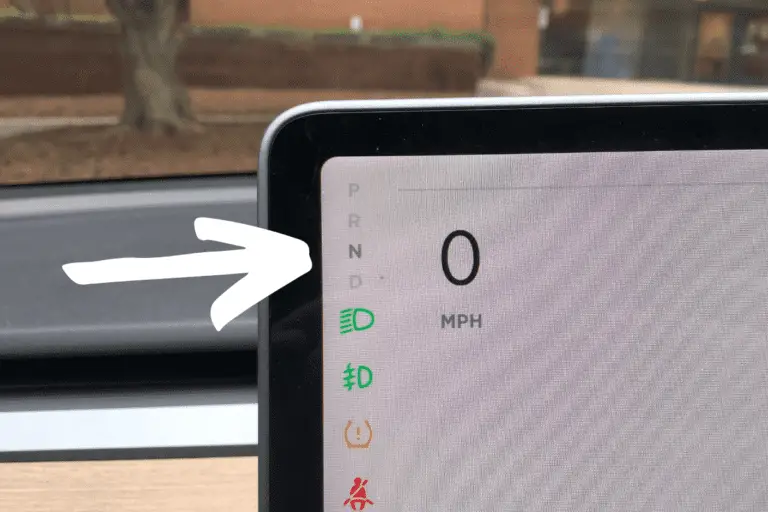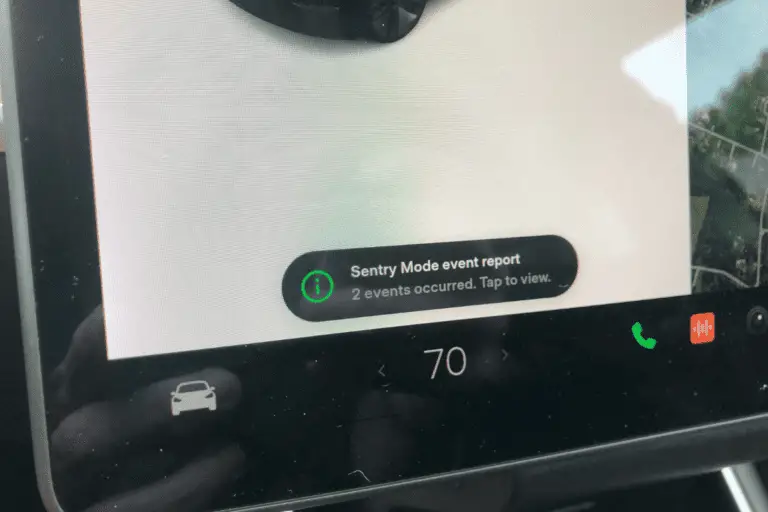How To Open the Glovebox – Tesla Model 3
Many things that you haven’t thought twice about since you started driving a car can be a little perplexing when you start driving a Tesla. One of those things is how to open the glovebox.
For twenty years, if I wanted to open the glovebox I reached over, hit and button, and that was it. Well, there is no button or handle (or anything really) directly on a Tesla Model 3 glovebox. Instead, the ‘button’ is within your touchscreen panel.
In this quick guide, I’ll show you exactly where to find the Glovebox button on the touchscreen and you’ll have it open in no time!
Opening the Glovebox on Tesla Model 3
The glovebox button is almost hiding in plain sight.
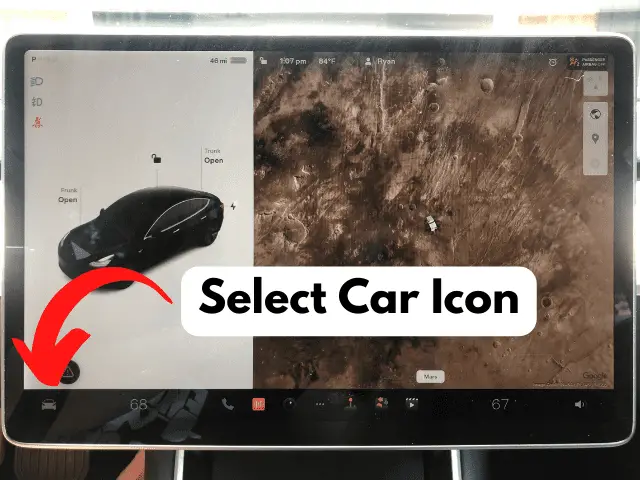
Start off by selecting the Car Icon on the bottom left corner of your touchscreen. This will pull up your main menu.
Select The Glovebox Button
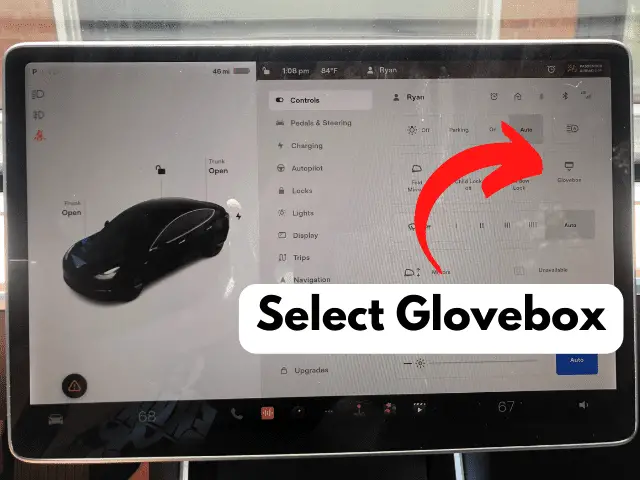
When the main menu opens, it opens on the Controls Tab which is right where we want to be.
Toward the top on the right-hand side is the Glovebox Icon. Tap this icon and…
Open Sesame!

That’s it. Your glovebox is now open. How easy was that?
How To Close the Glovebox in a Tesla
Opening the glovebox was easy, but what about closing it? Well, to close the glovebox you’ll need to clap three times and… not really. Just push it closed like you’ve done your entire life.
Can I Open My Glovebox on the Tesla App?
Not that I’m aware of, no. I’m also not totally sure what situation would cause you to want to be able to open your glovebox through the Tesla App.
Final Thoughts
The touchscreen controls almost everything within your Tesla. (Like your radio for example)
It can be a little confusing at first, but once you find the right screen and the right icon it’s super simple. Until the next time you want to access your glovebox and you’ve forgotten where the dang icon is again. When that happens I look forward to seeing you back on this guide!