How To Turn On The Radio – Tesla Model 3
I’ve been driving my Tesla Model 3 for about a month now and last night we went to one of those drive thru Christmas light “shows”. Just before we were about to start the attendant said, “Tune to 88.7 to listen to the show.”
Panic.
I had only been using my phone to play music and podcasts and didn’t have the slightest idea how to turn on the radio.
If you’re currently in the same situation, don’t panic, follow along and I’ll have you tuned in to the radio in just a few moments.
Turn On FM Radio in Tesla Model 3
Step 1 – Select the Music Icon
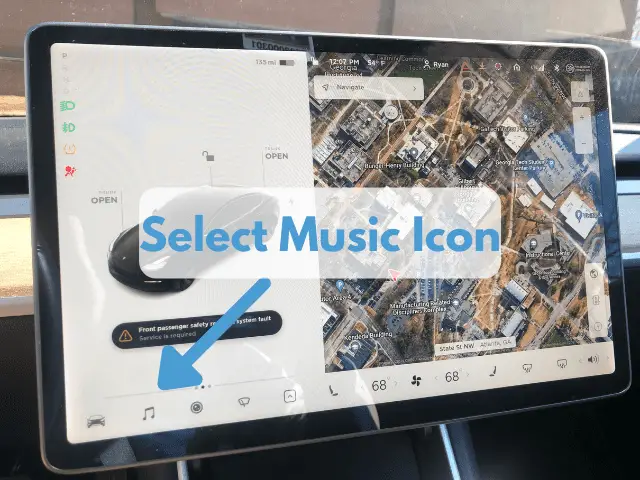
Selecting the Music Icon will pull up the Music Bar at the bottom of the Map Area. If you were already playing something, perhaps from your phone, the music bar may have already been up on the screen.
Step 2 – Swipe Up on Music Bar

Swiping up on the music bar will “pull up” the full music selection menu.
Step 3 – Select Radio
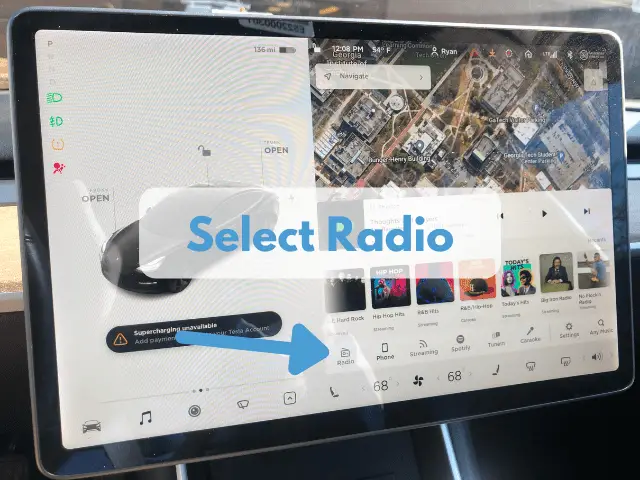
Swiping up on the Music Bar will reveal the full music menu. From here you can select from:
- Radio
- Phone
- Streaming
- Spotify
- TuneIn
- Caraoke
For AM/FM Stations, Select Radio.
Step 4 – Select Your Station
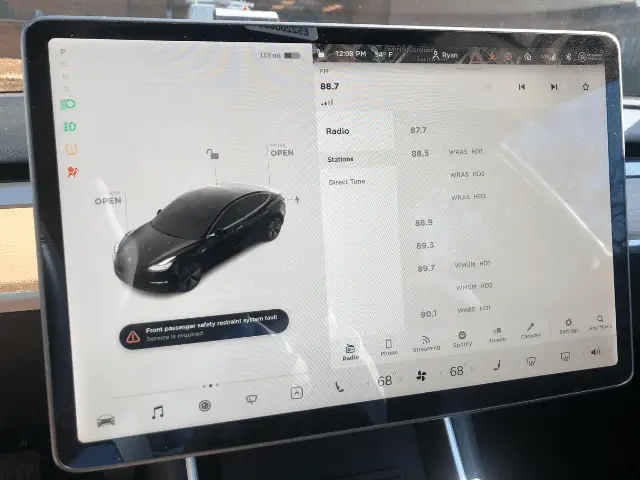
From the Radio Screen, you can now select from available options in your current area, or you can select ‘Direct Tune’ from this screen to punch in the specific station you’re looking for.
Tesla Radio FAQ
Does Tesla Model 3 Have AM Radio?
We just walked through how to tune in to FM Radio on a Tesla Model 3.
But, what about AM Radio? How do you listen to AM Radio?
Unfortunately, you can’t and this isn’t just a Tesla issue. It turns out the electric motor in an EV vehicle pumps out too much electromagnetic interference to be able to tune into AM stations.
How Do You Turn The Radio Off On a Model 3?
A cool feature of the Tesla Model 3 is that if you have it tuned to the radio it will come on automatically the moment you unlock the doors.
But, what if you’re trying to turn the radio off?
This can be done a couple different ways.
First, you can simply pause the radio from the minimized Music Bar. That will effectively turn the radio off.
Second, from the full Music Menu, you can select a different option (like phone for example) and that will turn the radio off.
Final Thoughts
Like many things on a Tesla, the answer to ‘where something is’ or ‘how to do a specific thing’ isn’t necessarily hard once you know where to look. The same holds true for turning on the radio.
Happy Driving!






