How To Open The Doors – Tesla Model 3
The question I get most often when someone rides with me in my Tesla for the first time is also the first question, “How do I open this door?”
It’s never not funny, because we’ve all been there in a Tesla. Looking at the door in utter confusion trying to figure out how to do something that we’ve all done in a car since we were probably 5 years old – open the door.
Like many things on a Tesla (like how to turn on the radio), it is a bit different, it does take a minute to get used to, but once you do you end up liking it much better than the ‘old way’.
Opening the door for both getting in and out of the car is a bit different and I’ll cover both. Let’s look at opening the door to get into the car first.
Opening the Door to Get Into a Tesla Model 3

The Tesla Model 3 door handles are designed to sit flush into the side of the car. A design concept that is one of my favorites on the entire car. It gives the exterior an amazing sleek and minimalistic feel, but it’s one of those subtle things that you don’t really notice until you focus on it.
Anyway, to open the door, push in the side of the handle towards the rear of the car. This will cause the opposite end (toward the front of the car) to extend out away from the car.
Once the handle is extended, you simple grab it and pull the door open.
I’ve found pressing the handle in with my thumb allows me to easily grab the handle once it’s extended and able to be grabbed.
Opening the Door to Get Out of a Tesla Model 3
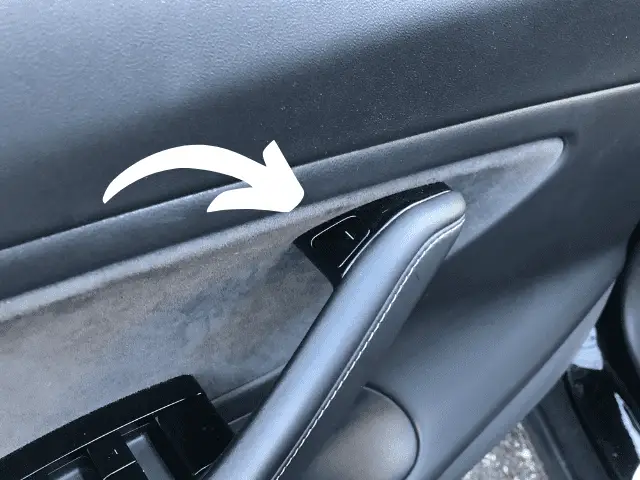
Opening the door to get out of the car is even easier, but no less confusing! That’s because there is no handle… at all.
There is a button just above the window controls on the door that unlocks the door.
Simply press that button and the door will unlock and open slightly. Then grab the handle and push the door open. Voila! You’re successfully out of the car!
Unlocking Tesla Model 3 Doors
All this info on opening the doors is a moot point if the car is locked.
Since there is no keyhole on the door, unlocking your doors is probably also a completely new experience.
There are two ways you can unlock your doors, with the app and with a keycard.
Unlocking Tesla Model 3 Doors with App
Once you have registered your Tesla, you can then sign up for the Tesla App and connect your vehicle to your app.
Now, simply walking up to your car with your phone will unlock your doors. This is definitely one of the coolest features on a Tesla. (Walking away from your car also automatically locks the doors)
Unlocking Tesla Model 3 Doors with Keycard

If you don’t have the app connected to your phone yet, because maybe you bought your car through Vroom and they take literally months to get you your car registration then, no worries, you can use a keycard to lock and unlock your doors.
The keycard looks and functions like a hotel room keycard.
To unlock your doors, place the keycard against the car in between the front and back door on the driver’s side about halfway up the window.
When the car unlocks you’ll hear a quick double click sound and a single sound when it locks. Using the keycard to unlock the doors will unlock all four doors at once so no need to reach in to unlock the doors for your passengers.
Final Thoughts
Trying to open the doors on a Tesla Model 3 is definitely a bit perplexing the first time. But, once you figure out how the exterior handles work and which button to press to unlock the doors from the inside, it’s pretty simple and actually really convenient.
If you have a new Tesla and are still learning how to use all it’s features and adjusting to all the different nuances, you may be interested in some of my other quick ‘how-to’ articles like manually turning on and off your headlights and putting your Tesla into neutral.







