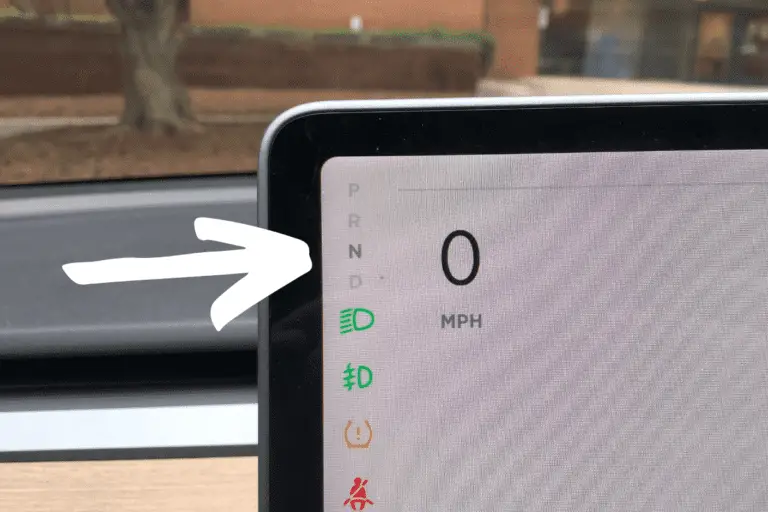How to Use Turn Signal – Tesla Model 3
My first couple days driving my Tesla Model 3 I felt like I was in a constant fight with my turn signal. I’d try to change lanes, turn on my turn signal and then hit it again to turn get it to turn off.
Instead it’d start blinking the other way. Then I’d hit it again. Back and forth I’d go before eventually getting the crazy thing to turn off.
The good news is, once you get the hang of your Tesla Model 3 turn signal, not only is it easy to use – it’s actually way better and much more intuitive than your old turn signal. (It’s also not unique to Tesla, this is now common in many new cars so don’t brag to your friends about this one)
There are two different ways we use our turn signals, one is meant to change lanes and the other for making turns.
The Tesla Model 3 treats both differently.
Here’s the difference so you can stop wrestling with your turn signal.
Changing Lanes

To change lanes, lightly push up or down or your turn signal lever. You only need to move it about halfway, not a full depression.
This will activate your turn signal to change lanes.
You’ll get exactly 3 “blinks” of your turn signal and then it turns itself back off, automatically. You don’t have to touch the turn signal to turn it off. 3 “blinks” and it’s off.
Not only will this signal to other drivers that you’re changing lanes, but it will signal to your Tesla that you’re changing lanes as well. This is helpful because otherwise your Tesla will think you’re just drifting out of your lane and vibrate your steering wheel to alert you. (If you have XXXX lane assist XXXX turned on.)
If you do accidentally do a full push on a lane change and need to turn the signal off, use a half push in the opposite direction.
If you do a full push in the opposite direction after accidentally doing a full push when you didn’t need it – that’s when you end up like me cursing Elon and fighting your turn signal stick as you’re going down the highway.
Making Turns

For making turns, you’ll use your turn signal the way you’re probably used to. Push the turn signal lever all the way up (or down obviously) and your turn signal will activate.
Once you’ve completed your turn (a little over half a revolution of the steering wheel), the turn signal will turn itself off.
Final Thoughts
Tesla has put a ton of thought into how things in your car should work and how they can work better instead of just ‘how they’ve always been’.
I’ve also really noticed over the first month of driving my Tesla that the car automatically does many of the small things that you do all the time while you drive, but don’t really think about. The windshield wipers, defrost, temperature control and, yes, turning off your turn signal automatically when you change lanes.
It’s part of what makes driving a Tesla Model 3 so great and why I’m enjoying driving my car as much as I am.